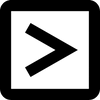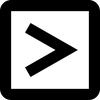EDIT
Is it possible to encrypt a CSV file?

Whether you work with personal or business data, you will likely run into a situation where you wish to add some security to your CSV file. This is particularly important if you will be sharing your data with another user.
The most common method of encrypting a file is password-protected so that only user(s) with the password can gain access to the file.
However, you cannot encrypt a CSV file directly without using a third-party program.
One (and probably the simplest) way to protect your CSV file is to enclose it in a zip archive and password-protect it.
Converting your CSV file into a spreadsheet is another option for adding security to your data.
You will need to import the CSV file into Excel or Numbers and then add password encryption. Remember, it's always best to import the file, not just open it!
If you're using Excel, choose File > Passwords and then add your passwords to open and modify your file. You can also do that when saving the file in Excel format.
The most common method of encrypting a file is password-protected so that only user(s) with the password can gain access to the file.
However, you cannot encrypt a CSV file directly without using a third-party program.
One (and probably the simplest) way to protect your CSV file is to enclose it in a zip archive and password-protect it.
Converting your CSV file into a spreadsheet is another option for adding security to your data.
You will need to import the CSV file into Excel or Numbers and then add password encryption. Remember, it's always best to import the file, not just open it!
If you're using Excel, choose File > Passwords and then add your passwords to open and modify your file. You can also do that when saving the file in Excel format.
If you are using Numbers on a Mac, choose File > Set Password, then add a password of your choice.
You can now send your data to anyone who has the password and be confident that it is secure.